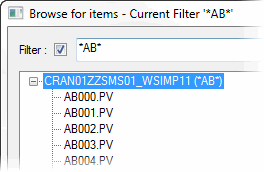-
To browse items click on icon located to the right of the Item Name field.
![]()
As well as manually entering the name of the Item that is to be a scanned, it is possible to browse the underlying OPC Server to ascertain the list of known items.
|
|
Note: Not all OPC Servers support item browsing. Where a server does not support item browsing an appropriate error will be returned.
If the OPC Server supports item browsing then a hierarchical tree will be displayed in the resulting dialog. For some OPC Servers the returned 'hierarchy' will be flat. Others may return a tree structure such that the user can 'drill down' to the required item string.
Example Browse tree:
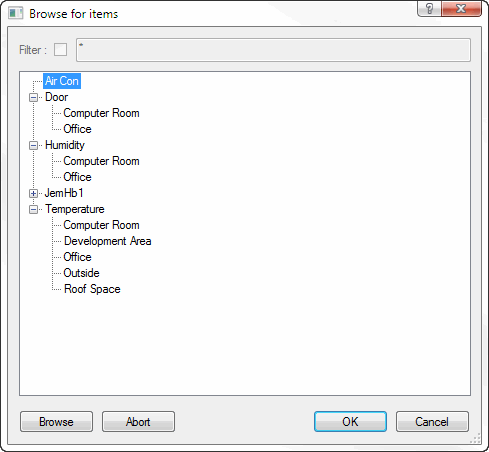
Note: The exact layout of the hierarchy returned is OPC Server specific and is outside of the control of the stManager.
Clicking on the required item will select the item string and enter it into the Item Name Field.
Tip: For Plugin Dlls clicking the Refresh button will force the Sapphire Collector to rebuild the DLs name space from the associated CSV file.
Where the OPC Server being browsed has a large flat name space (i.e. tens of thousands of items) browsing can be a very slow process. To help with this filtering can be used to limit the volume of data returned.
To return only items with 'AB' in their name, tick the 'Filter' check box and enter *AB* as a filter prior to clicking Browse.