Release V6-0 is the latest version of SapphireTrend, Jemmac Software’s world leading real-time process visualization package. Headline features in V6-0 include support for displaying digital values using symbols or text on strip-charts, logarithmic scales, optional Plot Title bars and additional Plug-in dll statistics in the Sapphire Collector.
Digitals
The new pen ‘Digitals’ option allows the user to define a range of ordinal values for a pen and then use symbols to delimit state change as opposed to a continuous trend line. This significantly de-clutters Strip charts when trending digital values.
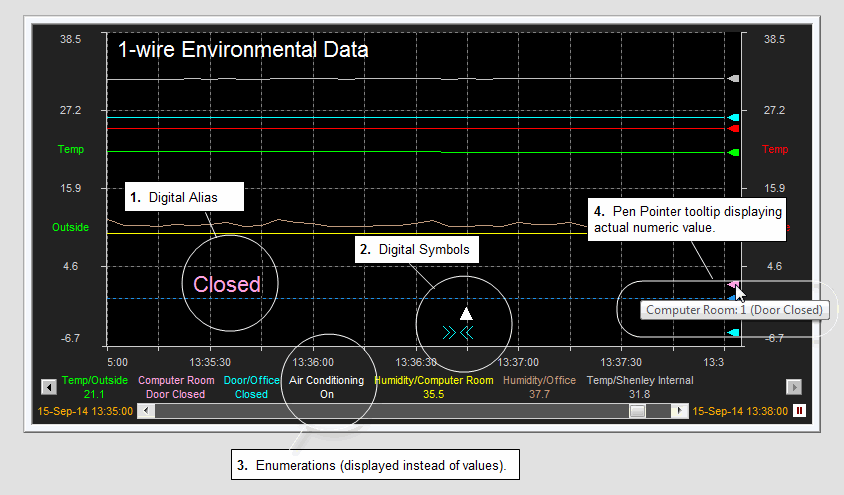
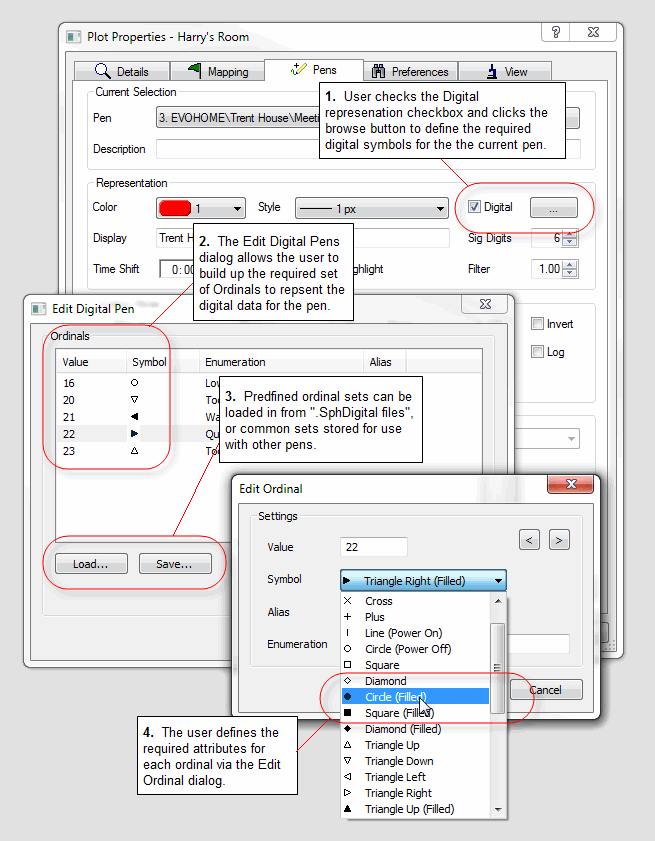
- In addition enumerations can be defined so that a textual representation of the data can be displayed in the Item Details Area under the plot. So rather than displaying an integer value of “1” and leaving the user to remember what that means, more meaningful values such as “Closed” or “On” can be displayed instead.
- As an alternative to displaying symbols on the plot, the user can set the symbol style to none and display a text string (Alias) instead, i.e. “Open”, “Closed”, “On”, “Off”, etc…
- Where enumerations are used, the actual numeric value can be read via the tooltip on the Pen Pointers (if displayed).
- Pre-defined sets of common digital definitions (for example based on tag definition type) can be stored for future use and loaded into stPro via a dedicated new Sapphire file type of “.SphDigital”.
- Note: Template “.SphDigital” files are delivered in the “examples” folder under the Sapphire install path. The files are text based and use a format that is identical to the digital defintion sections as written to Plot files for plot containing digitals. This allows the plot files to be used to seed user and site defined templates for common digital tag types.
Plot Titles
The Plot Title Bars can now be removed by right-clicking on the plot and deselecting View->Title Bar. For multi-plot Sessions this increases the visible plot regions height relative to the overall application window size. This gives more visible plot acreage for the same screen size.
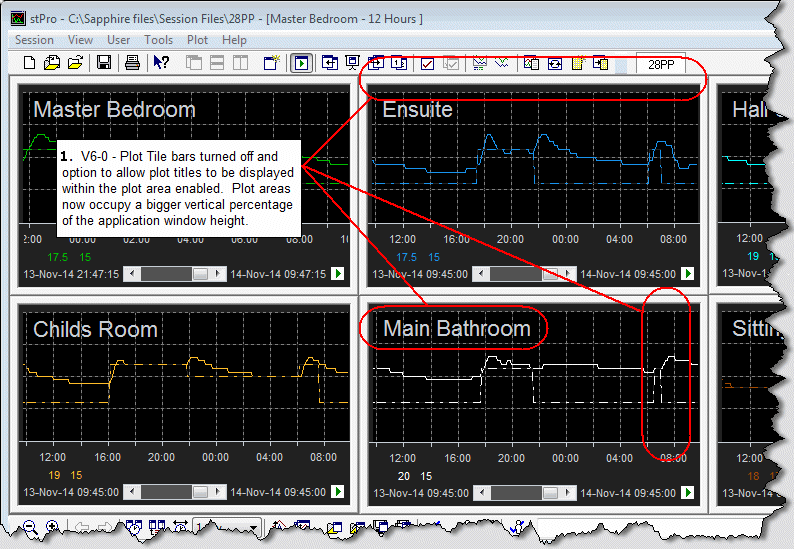
- To maintain clarity a new option has been added allowing the plot title to be displayed within the plot window itself when the title bar is removed. Controls have been provided defining the location for the title (i.e. top-left, middle-left etc) and the size of the text to use. A new User Preference has been added for the title colour.
- Note: For added convenience the option to disable the Plot Title Bar and then display, position and size the title within the plot window itself can be quickly copied from one plot to others using the right-click “View->Apply to All” option.
Logarithmic Scales
Pens can now use Logarithmic scales instead of linear scales as was the case in previous releases. The setting is on a per pen basis and applies to all graph styles.
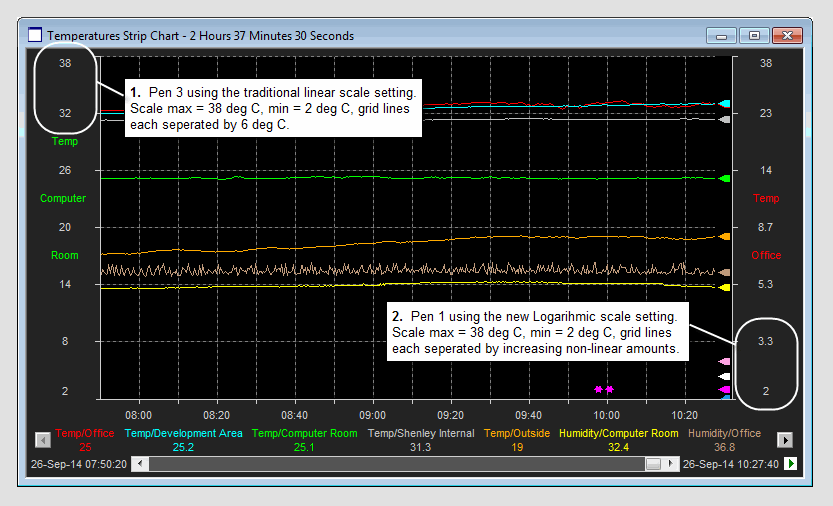
- Note: If a pen in logarithmic mode has scales that are out of range for logs (i.e. zero or less) the tick mark labels and the value displayed in the item details area will report that the scales are invalid.
Print Application Window
A new print option called “Print Application Window” has been added allowing a Session (single Tab) to be printed as a whole (including all the plots and maintaining the plot layout.
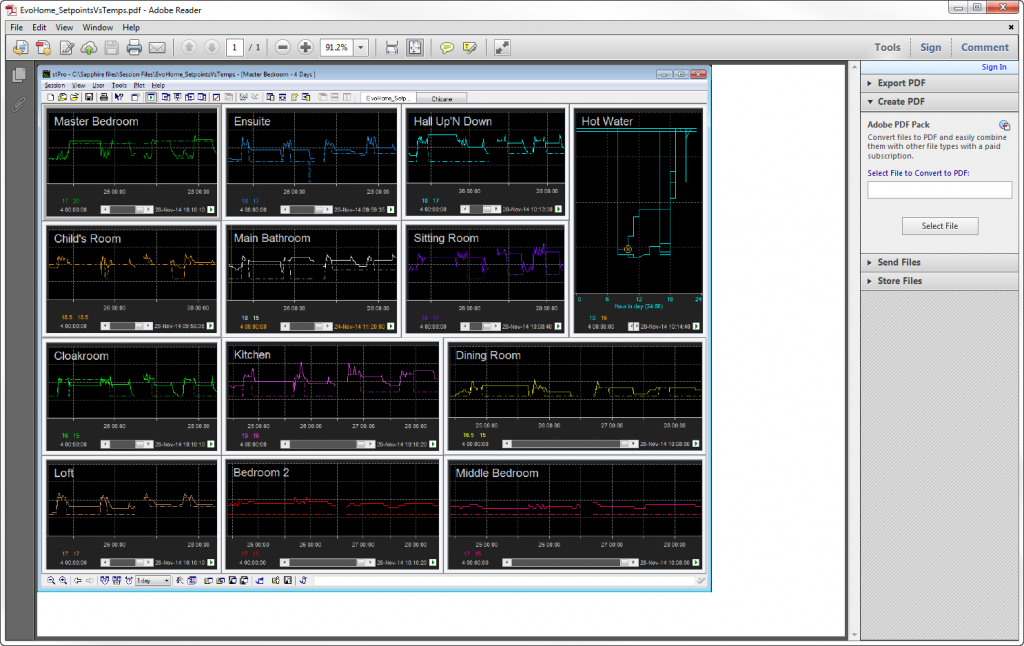
- Note: With the appropriate third party software installed, stPro can ‘print’ directly to a PDF document, Image files (via Snag IT or similar) etc.
For more details about SapphireTrend, see the Product page for it.



